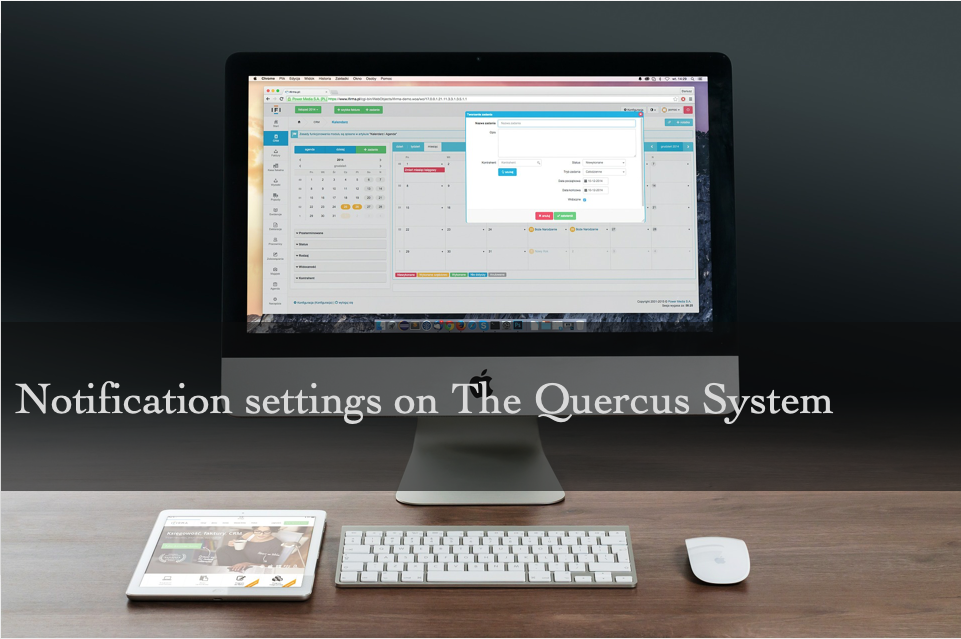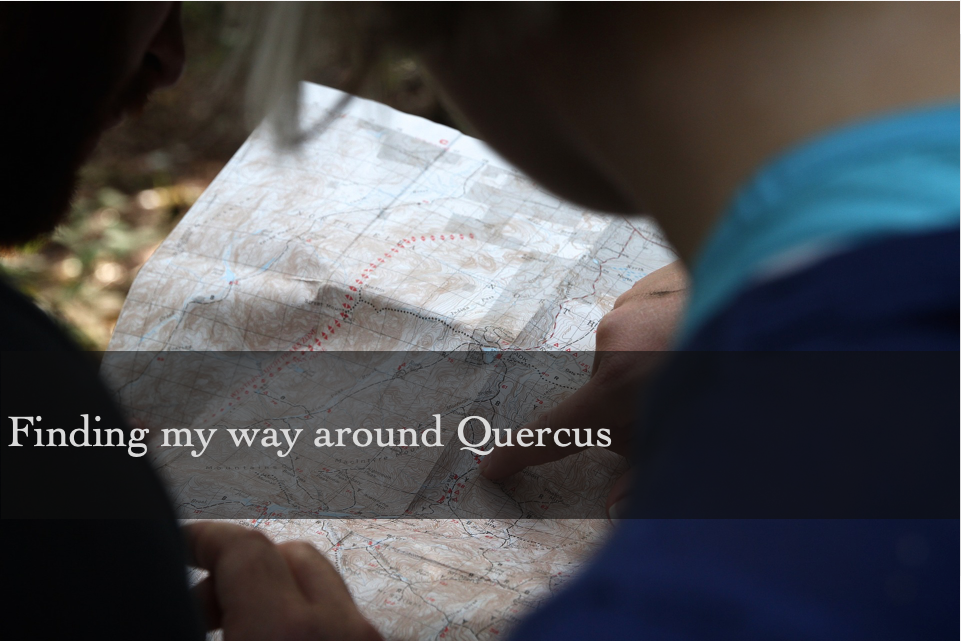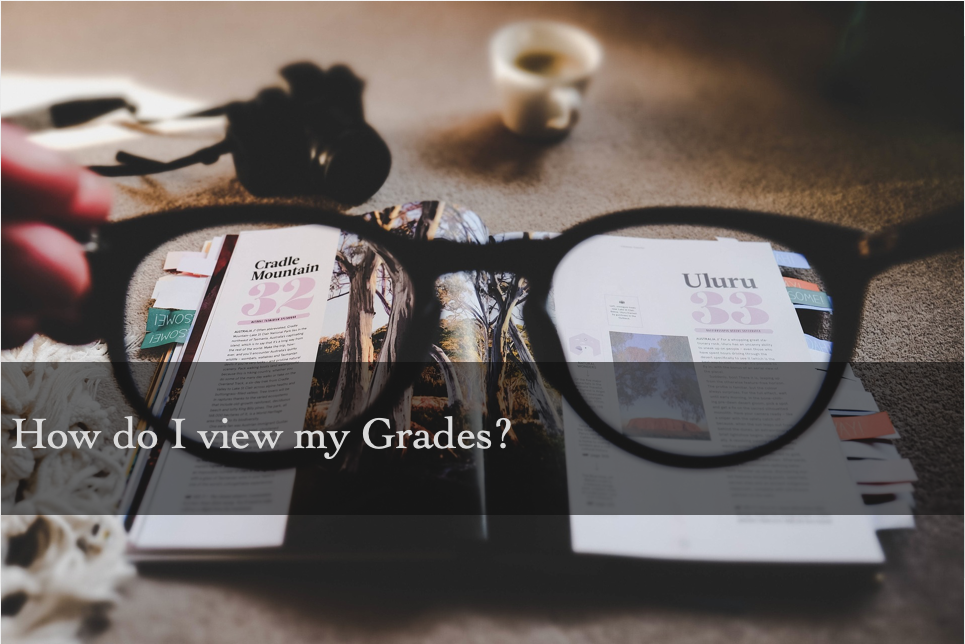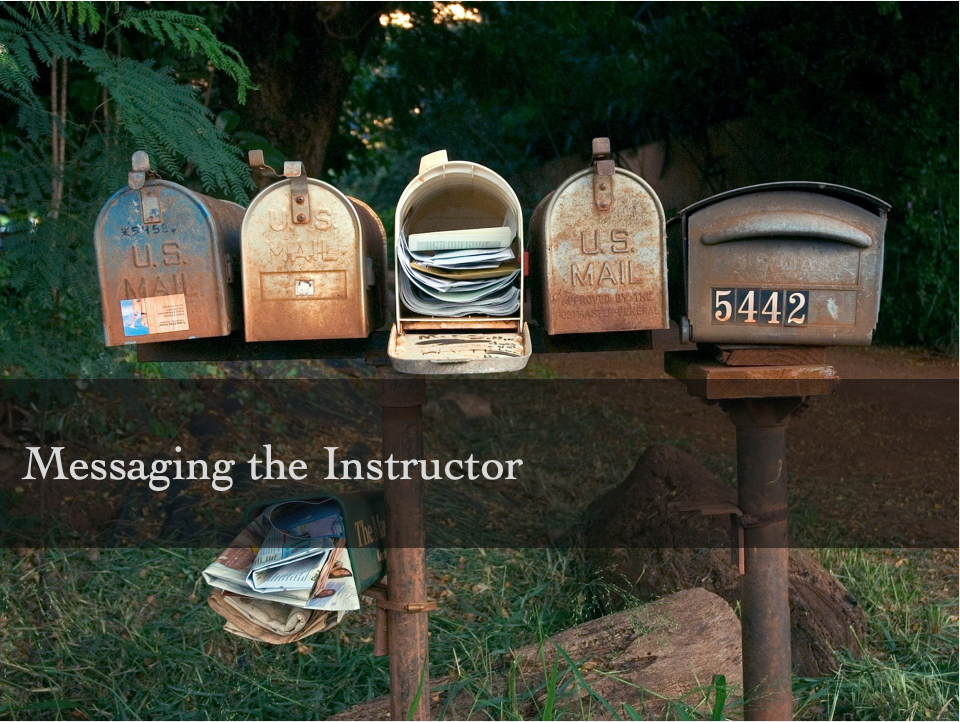Buzz, buzz. You have a new message. ‘A new announcement was posted by your instructor’. Buzz, buzz you have another message. ‘Assignment 1 instructions were added to the course’.
For a student to be up to date on new course material posted online, announcements, course readings, or weekly lectures is important but you also want to enable notification settings to your personal preferences.
Continue reading