Big flashy RED warning sign? Page Not Found. Don’t know what happened? Do not fear!
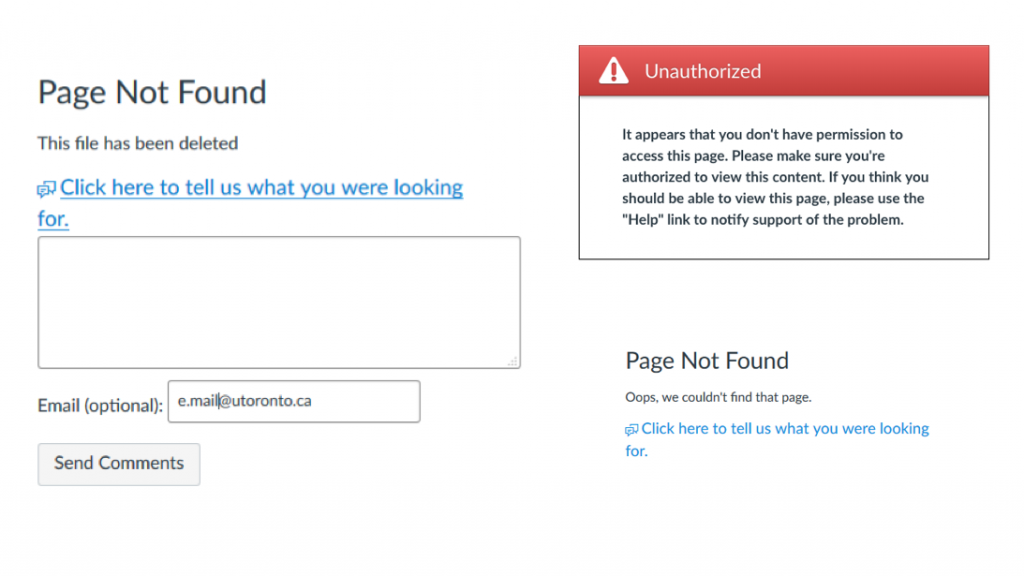
No need to panic. Though it tells you to notify the support team for assistance or send comments, there are some things you can do to troubleshoot . Here are a few reasons why it says ‘Unauthorized’ or “Page Not found” :
- The link appears but the file or the course Page was renamed, moved or deleted.
- The file or course Page associated with the link is not published.
- If the professor has indicated that the link is “… to be posted next week” wait until the file is available.
- If your professor announces that an important file should be posted in the course but you can’t find it, it could be that the professor hasn’t posted it yet.
Here’s what you can do!
Contact your instructor or TA and let them know that they have not made the link available for students or the link doesn’t work.
-Sankhi Liyanage

