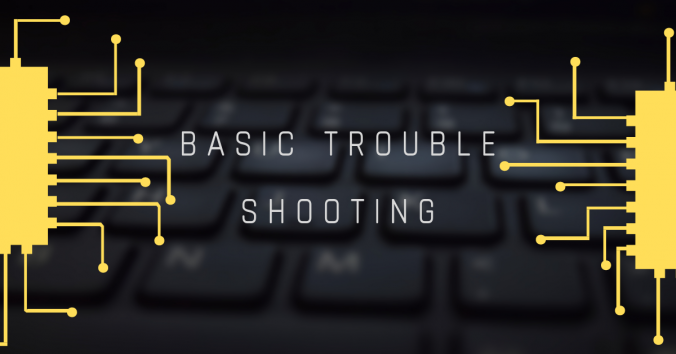It’s crunch time, and that means that students will be using Quercus (Canvas) to access their course materials. It’s a good idea to check if your computer is up-to-date and browsers (e.g., Google Chrome, Safari, Edge ) are compatible with Quercus to avoid access issues. So, to save you from any additional stress let’s fix the problem before it begins. Here are some basic troubleshooting methods you can use to understand and fix a problem you may have, or prevent any future delays. We also recommend reading Is Taking an Online Course Right for Me? There are some great tips here for students who are learning online and how to stay motivated throughout the course. First, take a deep breath and do not panic.
In Quercus, you can enhance/be creative with your profile page, since it is not your official personal information profile with the University of Toronto. (That information is found on ACORN. For help using ACORN, see ACORN Help How-to). As such, feel free to add a biography and relevant personal links.
© 2025 Quercus for Students
Theme by Anders Noren — Up ↑