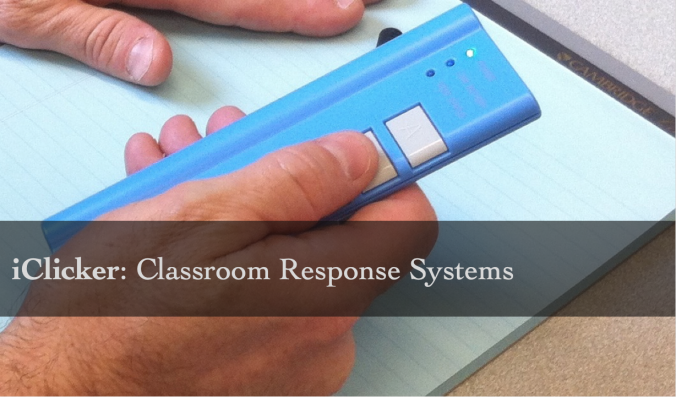iClicker software works in combination with presentation software like PowerPoint or Keynote. Instructors use the software to pose multiple-choice questions to students during lecture. Students respond to the questions using an iClicker remote, which should be registered through Quercus for use.
iClicker:
IMPORTANT:
iClicker regularly deletes registration information. You must re-register your iClicker unit AT THE BEGINNING OF EACH SEMESTER.
iClickers may only be registered to one student in each course.Your responses will not be recorded if another student in the same course has registered the same iClicker unit.
Where do I buy an iClicker Remote?
You can purchase a new or used iClicker remote at the U of T Bookstore at any of the 3 campuses!
Or, if you’re interested in purchasing a used remote you can check with your friends or other students. If you have purchased a used remote, register your remote in your Quercus course to avoid the possibility of having a used remote registration fee.
As of December 31, 2014, students who register their used iClicker remote online through the registration web page on the iclicker.com website will be charged a one-time fee.
How to Register your iClicker?
Once you have purchased your iClicker, you need to register it. Log into Quercus and click on the course you need the iClicker for. On the course navigation click on iClicker Registration. From there enter in your Remote ID shown in the image below.
Note: If you don’t see the registration link on your course navigation, please contact your instructor.
Why Do I Need One?
iClickers are a great way to increase student engagement, especially in large classes, and provide immediate feedback on your understanding of the course material. This is a way for your professors to increase your classroom participation as well as assess how you have been contributing and paying attention to the lecture.
Support
Contact your instructor for questions about using your iClicker in the course.
For technical issues contact the iClicker Support help desk supported by the vendor if you have questions about registering your remote or you are experiencing technical difficulties.
Additional Resources:
Guides: