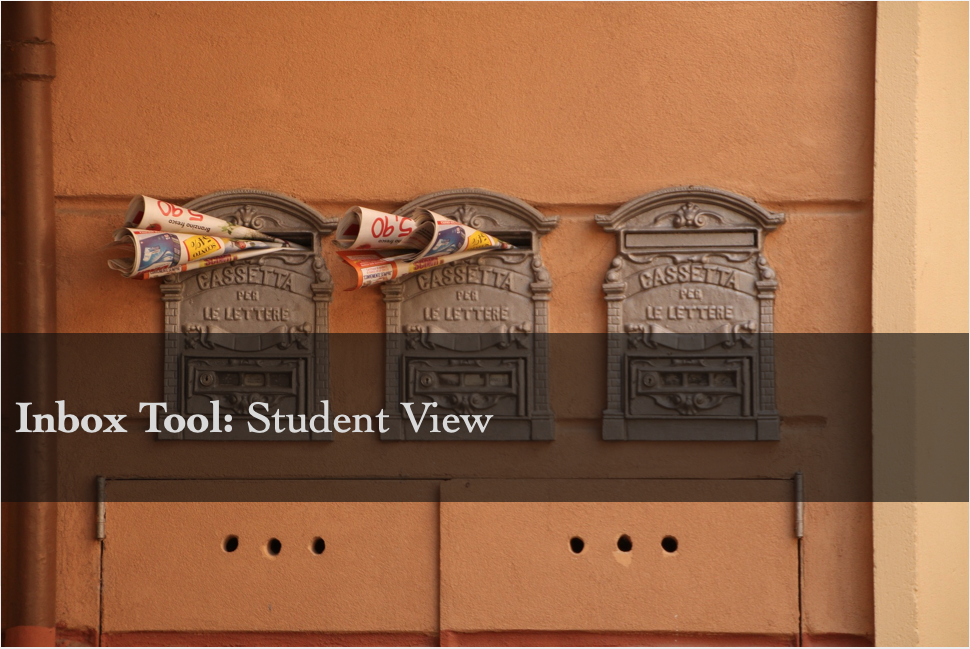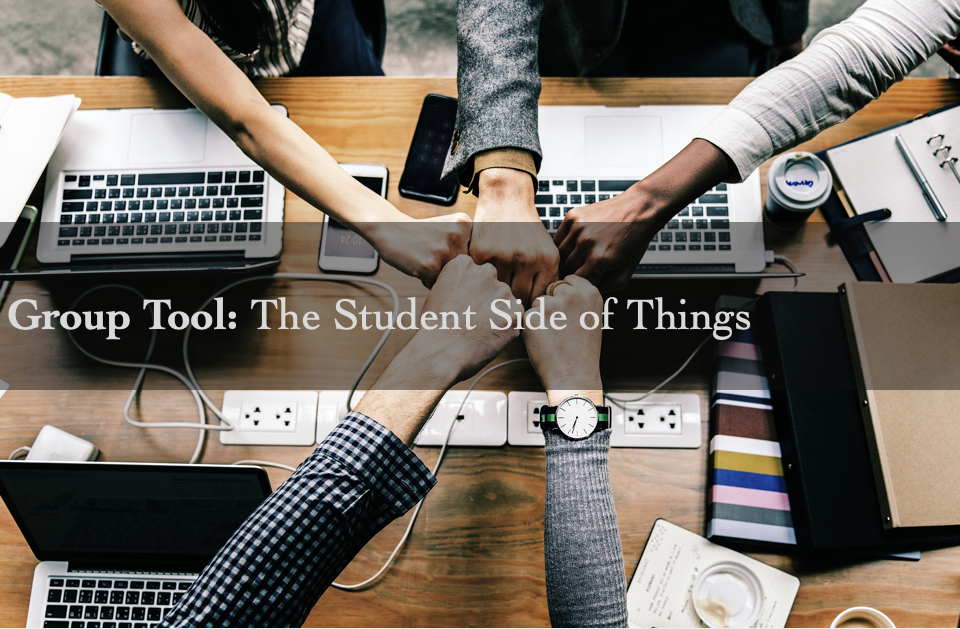Learn how to use the Inbox Tool
First understand how to use the Inbox Tool:
- Global Navigation, click Inbox
- Select the course of whom you want to send the message
- Click on the Compose a new Message
- In the ‘To’ field either type in the name or use the Course Roster to find the recipient
- Select person and type the subject and message
- Click Send
- You can look in the sent to conform if message was sent