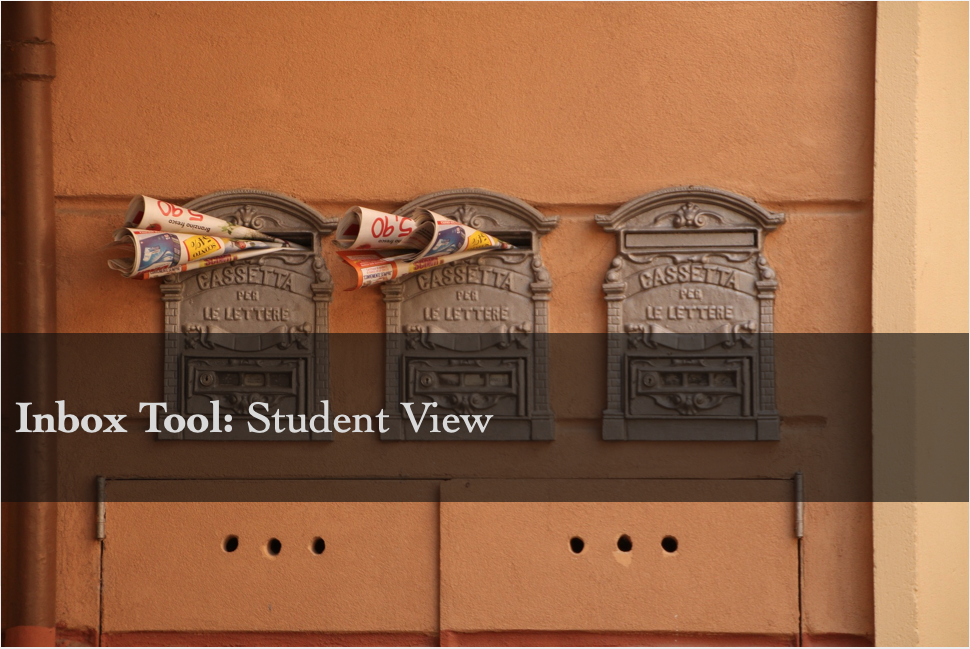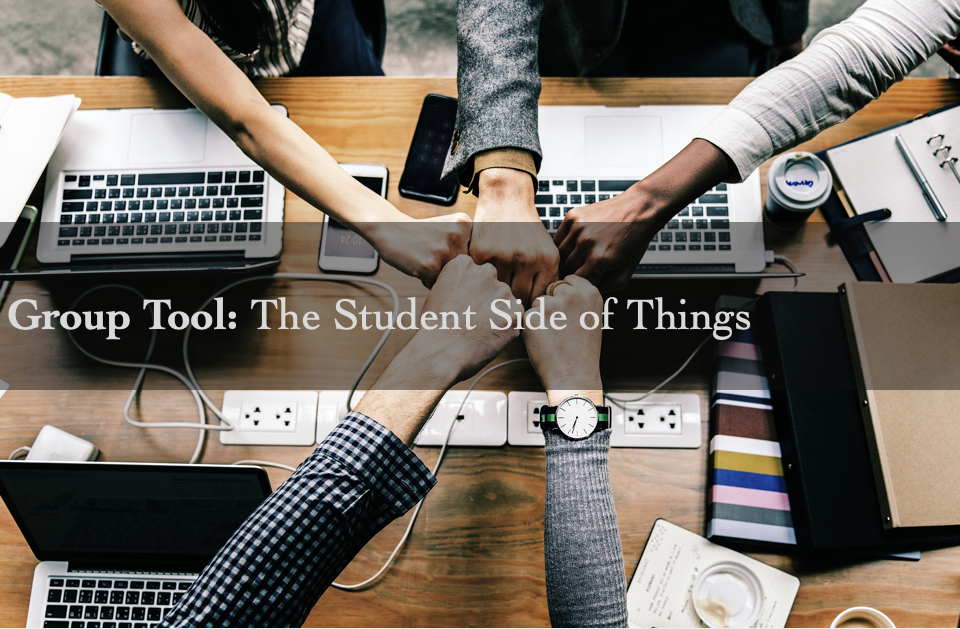U of T is a large school, so large that you can go your entire academic life here without knowing your classmates. Team Up! solves this problem and gives you an opportunity to work practically in a team with some of your course members. Team Up! is not available in all Quercus courses yet but here’s a sneak preview. You may be familiar with Top Hat, so let’s take that knowledge and level it up! Continue reading
Learn how to use the Inbox Tool
First understand how to use the Inbox Tool:
- Global Navigation, click Inbox
- Select the course of whom you want to send the message
- Click on the Compose a new Message
- In the ‘To’ field either type in the name or use the Course Roster to find the recipient
- Select person and type the subject and message
- Click Send
- You can look in the sent to conform if message was sent
Do you have group projects in your class? Does your instructor insist on using Groups on Quercus?
Well we can help you use the group tool successfully for your course!
The People tool is important for groups. Make sure your instructor has made People available in the course menu for you if they want students to join groups. Also, please check with your instructor before creating groups. Your instructor must enable the ability for students to create their own groups.
Recent Blog Posts
- Tips when taking Quizzes on Quercus June 16, 2023
- Changes Coming to Zoom Recordings Protocol for Undergraduate Students February 23, 2023
- Announcement regarding using Safari with Quercus! October 7, 2020
- Coffee with the CISO – Remote Security Matters October 5, 2020
- Coursera is now available for Students September 25, 2020
Search
© 2025 Quercus for Students
Theme by Anders Noren — Up ↑