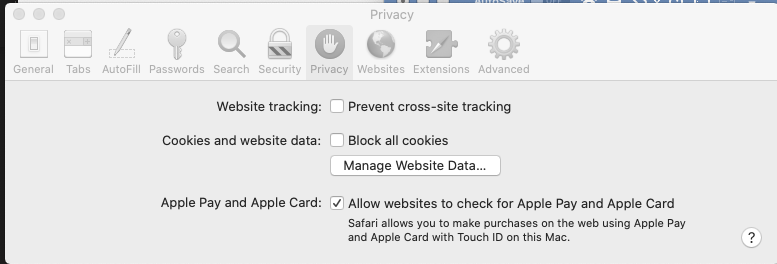Please be advised that students and staff have been encountering image loading problems when using Safari browser with Quercus. This can impact you when you’re taking quizzes in Quercus. Therefore, please do one of the following options to avoid any disruptions:
- Use another browser (Chrome or Firefox)
OR
- In your Safari browser go to Preferences
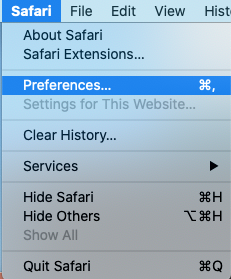
- Select the Privacy icon

- Ensure the “Prevent cross-site tracking” is deselected